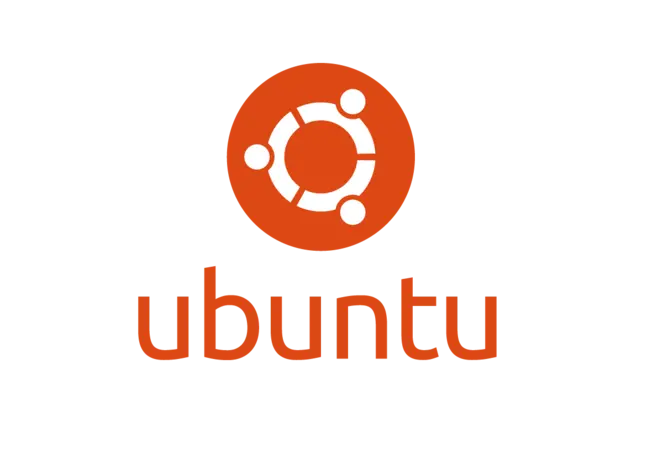Javascript 入门 (复习)
JS 学习笔记
在 HTML 中,JavaScript 代码必须位于
<script> 与 </script>标签之间。外部引用
<script src="myScript.js"></script>每一句后面要加分号
注释是 // ; 多行是 /**/
最好在编写 js 的时候,最上面写上 “use strict”; 来使用严格模式进行编写
JavaScript 关键词
| 关键词 | 描述 |
|---|---|
| break | 终止 switch 或循环。 |
| continue | 跳出循环并在顶端开始。 |
| debugger | 停止执行 JavaScript,并调用调试函数(如果可用)。 |
| do … while | 执行语句块,并在条件为真时重复代码块。 |
| for | 标记需被执行的语句块,只要条件为真。 |
| function | 声明函数。 |
| if … else | 标记需被执行的语句块,根据某个条件。 |
| return | 退出函数。 |
| switch | 标记需被执行的语句块,根据不同的情况。 |
| try … catch | 对语句块实现错误处理。 |
| let(var) | 声明变量。 |
JavaScript 比较运算符
| 运算符 | 描述 |
|---|---|
| == | 等于 |
| === | 等值等型 |
| != | 不相等 |
| !== | 不等值或不等型 |
| > | 大于 |
| < | 小于 |
| >= | 大于或等于 |
| <= | 小于或等于 |
| ? | 三元运算符 |
JavaScript 逻辑运算符
| 运算符 | 描述 |
|---|---|
| && | 逻辑与 |
| || | 逻辑或 |
| ! | 逻辑非 |
时间操作
Date 函数
Date 对象由新的 Date() 构造函数创建。
有 4 种方法创建新的日期对象:
- new Date()
- new Date(year, month, day, hours, minutes, seconds, milliseconds) 年、月、日、时、分、秒、毫秒
- 月份是 0-11,0是一月,11是十二月
- new Date(milliseconds)
- new Date(date string)
1 | let time = new Date(); |
日期获取方法
| 方法 | 描述 |
|---|---|
| getDate() | 以数值返回天(1-31) |
| getDay() | 以数值获取周名(0-6) |
| getFullYear() | 获取四位的年(yyyy) |
| getHours() | 获取小时(0-23) |
| getMilliseconds() | 获取毫秒(0-999) |
| getMinutes() | 获取分(0-59) |
| getMonth() | 获取月(0-11) |
| getSeconds() | 获取秒(0-59) |
| getTime() | 获取时间(从 1970 年 1 月 1 日至今) |
日期设置方法
| 方法 | 描述 |
|---|---|
| setDate() | 以数值(1-31)设置日 |
| setFullYear() | 设置年(可选月和日) |
| setHours() | 设置小时(0-23) |
| setMilliseconds() | 设置毫秒(0-999) |
| setMinutes() | 设置分(0-59) |
| setMonth() | 设置月(0-11) |
| setSeconds() | 设置秒(0-59) |
| setTime() | 设置时间(从 1970 年 1 月 1 日至今的毫秒数) |
最基础的改变 HTML 内容
getElementById() 是多个 JavaScript HTML 方法之一。
innerHTML用于修改元素内的文字。
1 | document.getElementById("demo").innerHTML = "Hello JavaScript"; |
修改属性
1 | document.getElementById('demo1').src='xx/xx/xx'; |
字符串操作
字符串拼接 反斜杠里面包裹字符串,变量旁边加上 ${}
1
2let a = 'good';
b = `${a} job!`查看长度
name.length查字符串
indexOf("str") or lastIndexOf("str")返回索引,如没找到,返回 -1;查字符串
search()同 indexOf 但是可以匹配 正则字符索引切片
slice(start, end)同上
substr(5, 10)索引 5 开始,往后取 10 个替换字符
replace('a', 'b')只匹配一个;replace(/A/i, 'b'),//i 大小写通用;//g 全部匹配;大小写
toUpperCase() and toLowerCase()去除两边空格
trim()返回索引字符
charAt(10)返回 Unicode 编码
charCodeAt(10)变成数组
split(', ')是否是数字
isNaN()数字变成二进制,十六进制,八进制
1
2
3
4let myNumber = 128;
myNumber.toString(16); // 返回 80
myNumber.toString(8); // 返回 200
myNumber.toString(2); // 返回 10000000
数值操作
数值变字符串
toString()返回指数计数法
toExpotential(2)保留几位小数四舍五入
toFixed(2)保留几位小数,返回字符串变量转数值
方法 描述 Number() 返回数字,由其参数转换而来。 parseFloat() 解析其参数并返回浮点数。 parseInt() 解析其参数并返回整数。
数组操作
长度
length访问数组的最后一个
fruits[fruits.length - 1],因为 没有 [-1]遍历可以用 for 循环,也可以用
array.forEach)(myFunction)里面填入一个函数,如1
2
3
4
5
6
7
8
9let ls = ["a", "b", "c"];
function change(value, index, array) { // 接受三个参数
console.log(value);
}
ls.forEach(change);
//-------------------
1
1
1
添加元素
push(),返回新数组的长度判断是否为数组
1
2
3let fruits = ["Banana", "Orange", "Apple", "Mango"];
fruits instanceof Array // 返回 true将数组的元素以逗号相接返回
toString(),.join(" * ")可以以指定分隔符返回pop()方法从数组中删除最后一个元素,返回“被弹出”的值;shift()删除第一个元素,返回被“位移出”的字符串unshift()方法在开头向数组添加新元素;返回新数组的长度用索引删除元素
delete Array[0],删除是指这个数组的第一个元素值为 undefined;拼接数组
splice()用于向数组添加新项1
2
3
4
5
6
7let fruits = ["Banana", "Orange", "Apple", "Mango"];
fruits.splice(2, 0, "Lemon", "Kiwi");
/*
第一个参数(2)定义了应添加新元素的位置(拼接)。
第二个参数(0)定义应删除多少元素。
其余参数(“Lemon”,“Kiwi”)定义要添加的新元素。
*/
splice() 来删除元素
1
2
3
4
5
6
7
8let fruits = ["Banana", "Orange", "Apple", "Mango"];
fruits.splice(0, 1); // 删除 fruits 中的第一个元素
// 可以配合 fruits.indexOf('Apple'); 来使用 遍历,删除
/*
第一个参数(0)定义新元素应该被添加(接入)的位置。
第二个参数(1)定义应该删除多个元素。
其余参数被省略。没有新元素将被添加。
*/
合并数组
concat()1
2
3
4
5
6
7
8
9
10let myGirls = ["Cecilie", "Lone"];
let myBoys = ["Emil", "Tobias", "Linus"];
let myChildren = myGirls.concat(myBoys); // 连接 myGirls 和 myBoys
/*
concat() 方法不会更改现有数组。它总是返回一个新数组。
concat() 方法可以使用任意数量的数组参数:
*/
// 也可以填入 值参
let arr1 = ["Cecilie", "Lone"];
let myChildren = arr1.concat(["Emil", "Tobias", "Linus"]);
裁剪(切片)数组
slice()1
2
3
4
5
6
7let fruits = ["Banana", "Orange", "Lemon", "Apple", "Mango"];
let citrus = fruits.slice(1);
// citrus : ['Orange','Lemon','Apple','Mango']
// 创建新数组。它不会从源数组中删除任何元素。
// 也可以范围切片
let citrus2 = fruits.slice(1, 3);
// citrus : ['Orange','Lemon']
数组排序
sort()小到大,数字不行, 40 会比 100,因为 4 比 1 大1
2
3
4array.sort(function(a, b){return a-b});
// 返回小到大排序
// 如果是 return b-a ;那就是大到小排序
// 仅用于 数值反转
reverse()对每个数组元素执行函数来创建新数组
Array.map()1
2
3
4
5
6let numbers1 = [45, 4, 9, 16, 25];
let numbers2 = numbers1.map(myFunction);
function myFunction(value, index, array) {
return value * 2;
}
过滤数组
Array.filter()1
2
3
4
5
6let numbers = [45, 4, 9, 16, 25];
let over18 = numbers.filter(myFunction); //筛选大于 18 的数并创建一个新数组
function myFunction(value, index, array) {
return value > 18;
}
在每个数组元素上运行函数
Array.reduce()1
2
3
4
5
6
7let numbers1 = [45, 4, 9, 16, 25];
let sum = numbers1.reduce(myFunction); // = 99 也可以传第二个参数,作为 value 的初始值
function myFunction(total, value, index, array) { // 总数,索引值,索引,数组本身
console.log(value); // 45; 4; 9; 16; 25;
return total + value;
}
检查元素是否全部达到条件,返回布尔值
Array.every();对应的Array.some()用来检查是否有一个达到条件1
2
3
4
5
6
7let numbers = [45, 4, 9, 16, 25];
let allOver18 = numbers.every(myFunction); // false
let anyOver18 = numbers.every(myFunction); // true
function myFunction(value, index, array) {
return value > 18;
}
根据元素返回索引
Array.indexOf(),未找到则返回 -1;Array.lastIndexOf(),从末尾开始查找提取第一个通过条件的值和索引
Array.find() and Array.finIndex()1
2
3let numbers = [4, 9, 16, 25, 29];
let first = numbers.find(function(value) {return value>24}); // 25
let first = numbers.findIndex(function(value) {return value>24}); // 3
Math 对象(执行数学任务)
Math.PI返回 3.141592653589793Math.round(x)的返回值是 x 四舍五入为最接近的整数 .ceil 向上取整,.floor 向下取整Math.pow(x, y)的返回值是 x 的 y 次幂Math.sqrt(x)返回 x 的平方根Math.abs(-x)返回绝对值Math.sin(x)返回角 x(以弧度计)的正弦(介于 -1 与 1 之间的值)别的三角函数同理1
Math.sin(90 * Math.PI / 180); // 返回 1(90 度的正弦)
Math.min()和Math.max()可用于查找参数列表中的最低或最高值,不能传列表Math.random()返回介于 0(包括) 与 1(不包括) 之间的随机数Math.random()与Math.floor()一起使用用于返回随机整数。1
2
3
4
5
6
7
8Math.floor(Math.random() * 10); // 返回 0 至 9 之间的数
Math.floor(Math.random() * 11); // 返回 0 至 10 之间的数
Math.floor(Math.random() * 100); // 返回 0 至 99 之间的数
Math.floor(Math.random() * 101); // 返回 0 至 100 之间的数
// 封装一个随机值函数 包括 min 和 max
function getRndInteger(min, max) {
return Math.floor(Math.random() * (max - min + 1) ) + min;
}
比较
三元运算符
1 | let age, status; |
循环
switch 语句
1 | switch(表达式) { |
for 语句
1 | for (i = 0; i < xx.length; i++) { |
while 语句
1 | let i = 0; |
Do/While
1 | do { |
正则
| 修饰符 | 描述 |
|---|---|
| i | 执行对大小写不敏感的匹配。 |
| g | 执行全局匹配(查找所有匹配而非在找到第一个匹配后停止)。 |
| m | 执行多行匹配。 |
| 表达式 | 描述 |
|---|---|
| [abc] | 查找方括号之间的任何字符。 |
| [0-9] | 查找任何从 0 至 9 的数字。 |
| (x|y) | 查找由 | 分隔的任何选项。 |
| 元字符 | 描述 |
|---|---|
| \d | 查找数字。 |
| \s | 查找空白字符。 |
| \b | 匹配单词边界。 |
| \uxxxx | 查找以十六进制数 xxxx 规定的 Unicode 字符。 |
| 量词 | 描述 |
|---|---|
| n+ | 匹配任何包含至少一个 n 的字符串。 |
| n* | 匹配任何包含零个或多个 n 的字符串。 |
| n? | 匹配任何包含零个或一个 n 的字符串。 |
正则表达式常用于三个字符串方法:search() 和 replace()和match()。
1 | let str = 'I am a painter'; |
test() 是一个正则表达式方法
1 | let patt = /e/; |
exec() 方法也是一个正则表达式方法
1 | let patt = /e/; |
错误
try 语句使您能够测试代码块中的错误。
catch 语句允许您处理错误。
throw 语句允许您创建自定义错误。
finally 使您能够执行代码,在 try 和 catch 之后,无论结果如何。
1 | try { |
1 | let age = 17; |
1 | try { |
call() 和 apply() 方法
两者都可以通过调用别人来实现函数,区别在于 call 的传参是字符串形式,而 apply 的传参是列表参数
1 | let person = { |
闭包
1 |
|
DOM (Document Object Model)
查找 HTML 元素
| 方法 | 描述 |
|---|---|
| document.getElementById(id) | 通过元素 id 来查找元素 |
| document.getElementsByTagName(name) | 通过标签名来查找元素 |
| document.getElementsByClassName(name) | 通过类名来查找元素 |
| document.querySelectorAll(); | 通过 css 选择器来查找(多个) |
| document.querySelector(); | 通过 css 选择器来查找 (首个) |
可以混合使用,比如
1 | let x = document.getElementsByTagName("p"); // 先获取所有 p 标签的元素 |
改变 HTML 元素
| 方法 | 描述 |
|---|---|
| element.innerHTML = new html content | 改变元素的 inner HTML |
| element.attribute = new value | 改变 HTML 元素的属性值 |
| element.setAttribute(attribute, value) | 改变 HTML 元素的属性值 |
| element.style.property = new style | 改变 HTML 元素的样式 |
添加和删除元素
| 方法 | 描述 |
|---|---|
| document.createElement(element) | 创建 HTML 元素 |
| document.removeChild(element) | 删除 HTML 元素 |
| document.appendChild(element) | 添加 HTML 元素 |
| document.replaceChild(element) | 替换 HTML 元素 |
| document.write(text) | 写入 HTML 输出流 |
1 | // 往页面添加一个元素 流程 |
insertBefore
1 | let para = document.createElement("p"); |
查找 HTML 对象
| 属性 | 描述 | DOM |
|---|---|---|
| document.anchors | 返回拥有 name 属性的所有 <a> 元素。 |
1 |
| document.applets | 返回所有 <applet> 元素(HTML5 不建议使用) |
1 |
| document.baseURI | 返回文档的绝对基准 URI | 3 |
| document.body | 返回 <body> 元素 |
1 |
| document.cookie | 返回文档的 cookie | 1 |
| document.doctype | 返回文档的 doctype | 3 |
| document.documentElement | 返回 <html> 元素 |
3 |
| document.documentMode | 返回浏览器使用的模式 | 3 |
| document.documentURI | 返回文档的 URI | 3 |
| document.domain | 返回文档服务器的域名 | 1 |
| document.domConfig | 废弃。返回 DOM 配置 | 3 |
| document.embeds | 返回所有 <embed> 元素 |
3 |
| document.forms | 返回所有 <form> 元素 |
1 |
| document.head | 返回 <head> 元素 |
3 |
| document.images | 返回所有 <img> 元素 |
1 |
| document.implementation | 返回 DOM 实现 | 3 |
| document.inputEncoding | 返回文档的编码(字符集) | 3 |
| document.lastModified | 返回文档更新的日期和时间 | 3 |
| document.links | 返回拥有 href 属性的所有 <area> 和 <a> 元素 |
1 |
| document.readyState | 返回文档的(加载)状态 | 3 |
| document.referrer | 返回引用的 URI(链接文档) | 1 |
| document.scripts | 返回所有 <script> 元素 |
3 |
| document.strictErrorChecking | 返回是否强制执行错误检查 | 3 |
| document.title | 返回 <title> 元素 |
1 |
| document.URL | 返回文档的完整 URL | 1 |
事件
| onblur | onclick | onerror | onfocus |
|---|---|---|---|
| onkeydown | onkeypress | onkeyup | onmouseover |
| onload | onmouseup | onmousedown | onsubmit |
Timing 事件
setTimeout() 延迟执行函数(毫秒为单位)
1 | <button onclick="setTimeout(myFunction, 3000)">试一试</button> |
setInterval() 规定时间间隔重复函数
1 | let myVar = setInterval(myTimer, 1000); // 类似于一个实时时钟 |
clearTimeout() 关闭 timer 事件
1 | <button onclick="myVar = setTimeout(myFunction, 3000)">试一试</button> |
事件监听器
addEventListener() 方法 以及 removeEventListener() 方法
1 | document.getElementById("myBtn").addEventListener("click", 函数); |
addEventListener() 方法为指定元素添加指定事件处理程序。
addEventListener() 方法为元素附加事件处理程序而不会覆盖已有的事件处理程序。
HTML DOM 树
- 访问子节点 childNodes[0]
- innerText 和 innerHTML 的区别就是,text只显示出现在页面的文字,而html是显示元素里面的所有文字
- 文档body => document.body
- 全部文档 => document.documentElement
- nodeName 属性规定节点的名称
- nodeValue 属性规定节点的值
- parentNode
- firstChild
- lastChild
- nextSibling
- previousSibling
BOM
浏览器对象模型(Browser Object Model)允许 JavaScript 与浏览器对话。
window 对象
所有全局变量、函数都是 window 对象
1 | window.document.getElementById("header"); |
窗口尺寸
这两个属性都以像素返回尺寸:
- window.innerHeight - 浏览器窗口的内高度(以像素计)
- window.innerWidth - 浏览器窗口的内宽度(以像素计)
窗口方法
- window.open() - 打开新窗口
- window.close() - 关闭当前窗口
- window.moveTo() -移动当前窗口
- window.resizeTo() -重新调整当前窗口
screen对象
screen.width and screen.height也就是返回我们访问设备的分辨率screen.availWidt可用宽度,除去窗口工具条之类的东西screen.colorDepth色深screen.pixelDepth像素深
window.location
- window.location.href 返回当前页面的 href (URL)
- window.location.hostname 返回 web 主机的域名
- window.location.pathname 返回当前页面的路径或文件名
- window.location.protocol 返回使用的 web 协议(http: 或 https:)大多数浏览器不会显示默认端口号(http 为 80,https 为 443)
- window.location.assign() 加载新文档
浏览器历史
- window.history.back()
- window.history.forward()